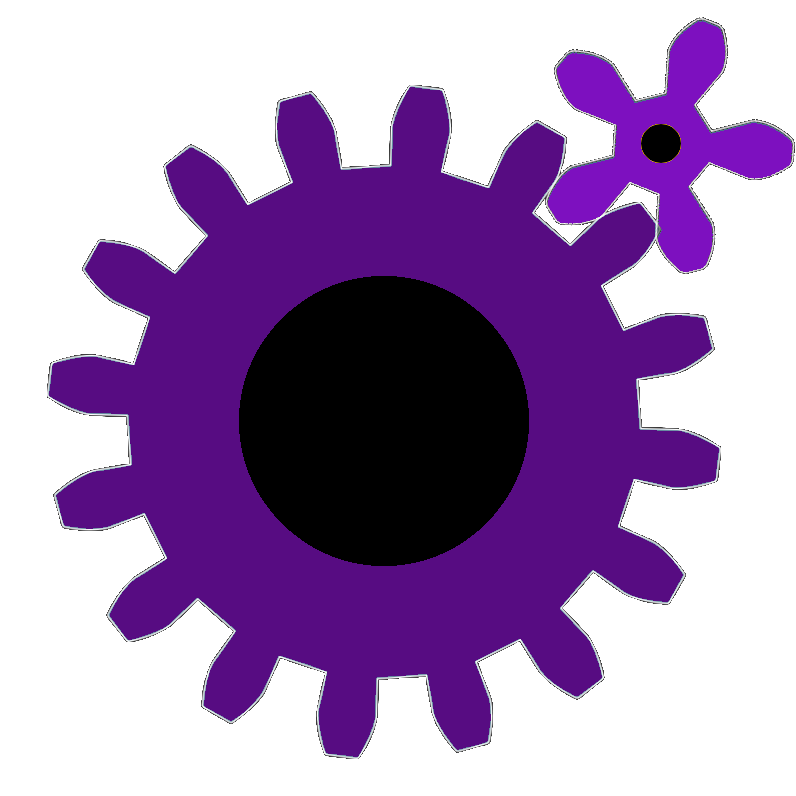Get started
Install VS Code + Extension
- Download and install VS Code. VS Code is like Notepad++ or Sublime Text but more powerful and almost as simple to use.
- Install the extension
- 2.1 If on linux, possibly follow these instructions to increase the number of watched files.
Use the extension
Make backups of your mod files, use Git and commit frequently. Features like “Format document” can’t always be easily undone.
- Open your mod folder. Hint: VS Code opens whole projects unlike NP++ which just opens files
- Windows: “C:\Users\name\Paradox Interactive\Stellaris\mod\your-mods-name”
- Linux: “~/.local/share/Paradox Interactive/Stellaris/mod/your-mods-name”
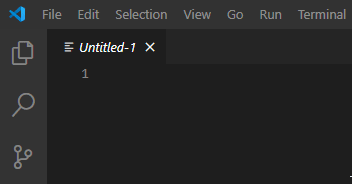
- Follow the prompts to select your vanilla folder
- 2.1. Should step 2. not be successful go to File -> Preferences -> Settings and search for “cwtools.cache” and set the game folder manually
- Wait up to a minute for the extension to scan all your mods and find all errors
- Edit files and watch syntax errors show up when you make mistakes
Pro Tip: You can also open the vanilla game folder.
Enjoy 💛